Create Your Own PDFs - Free!
You've probably encountered at least one PDF file in your life, if not dozens or hundreds. Adobe's Portable Document Format is used to electronically distribute newsletters, brochures, instruction manuals (you know, the kind that used to be printed, but now come on a CD with just about every computer product you buy), and other heavily formatted documents.
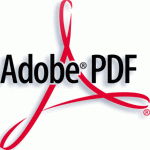
As you probably know, you need Adobe's free Reader program to view PDFS on your PC, Macintosh, or PDA. But what if you want to actually create your own PDF? Surely that'll cost you.
Not necessarily. Although Adobe and several third-party developers sell PDF-creation software, there's a perfectly good free alternative: CutePDF Writer. Just download and install the program (make sure you also download and install the accompanying converter), then fire up any program that's capable of printing (Word, PageMaker, etc.). Load your document, then head to the print menu and select CutePDF Writer from the list of available printers. Click print, supply a filename as requested, and presto! Your document just became a PDF. Woo!
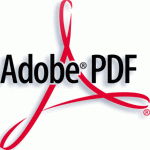
As you probably know, you need Adobe's free Reader program to view PDFS on your PC, Macintosh, or PDA. But what if you want to actually create your own PDF? Surely that'll cost you.
Not necessarily. Although Adobe and several third-party developers sell PDF-creation software, there's a perfectly good free alternative: CutePDF Writer. Just download and install the program (make sure you also download and install the accompanying converter), then fire up any program that's capable of printing (Word, PageMaker, etc.). Load your document, then head to the print menu and select CutePDF Writer from the list of available printers. Click print, supply a filename as requested, and presto! Your document just became a PDF. Woo!





0 Comments:
Post a Comment
<< Home