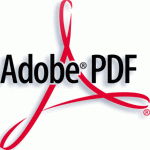What It Is: Yahoo Music Unlimited
What It Is: Yahoo Music Unlimited, a subscription service that grants you complete access to its million-plus song library.
What You Can Do with It: Stream or download any song or album.
What Else You Can Do: Copy downloaded songs to any compatible MP3 player. Only about a dozen are supported right now, but the
list is growing.
What You Can't Do: Burn songs to CD--unless you buy them first. But subscribers get special pricing: 79 cents per song.
What's the Catch? You're effectively renting the music, and if you cancel your subscription, any songs you've downloaded will no longer play.
What Does Rick Think? Love it, love it, love it. It's like someone giving you the keys to Tower Records and saying, "Go on in, take whatever you want." And the accompanying Yahoo Music Engine program is a surprisingly polished and well-rounded music manager. Even in beta it's less buggy and more user-friendly than Musicmatch.
Okay, How Much? If you pay for a year in advance, it costs a mere $4.99/month. Pay monthly and it's $6.99. Both options represent huge savings over Napster's similar service, which costs $14.99/month.
UPDATE: Okay, a bit of dew came off the lily. I purchased the soundtrack to
In Good Company (fair movie, great soundtrack) but only got four of the 14 songs. There's no phone support available for Yahoo Music Unlimited, and just finding the right place to contact customer service is a challenge. Will have to see if I even get a response to this frustrating glitch.